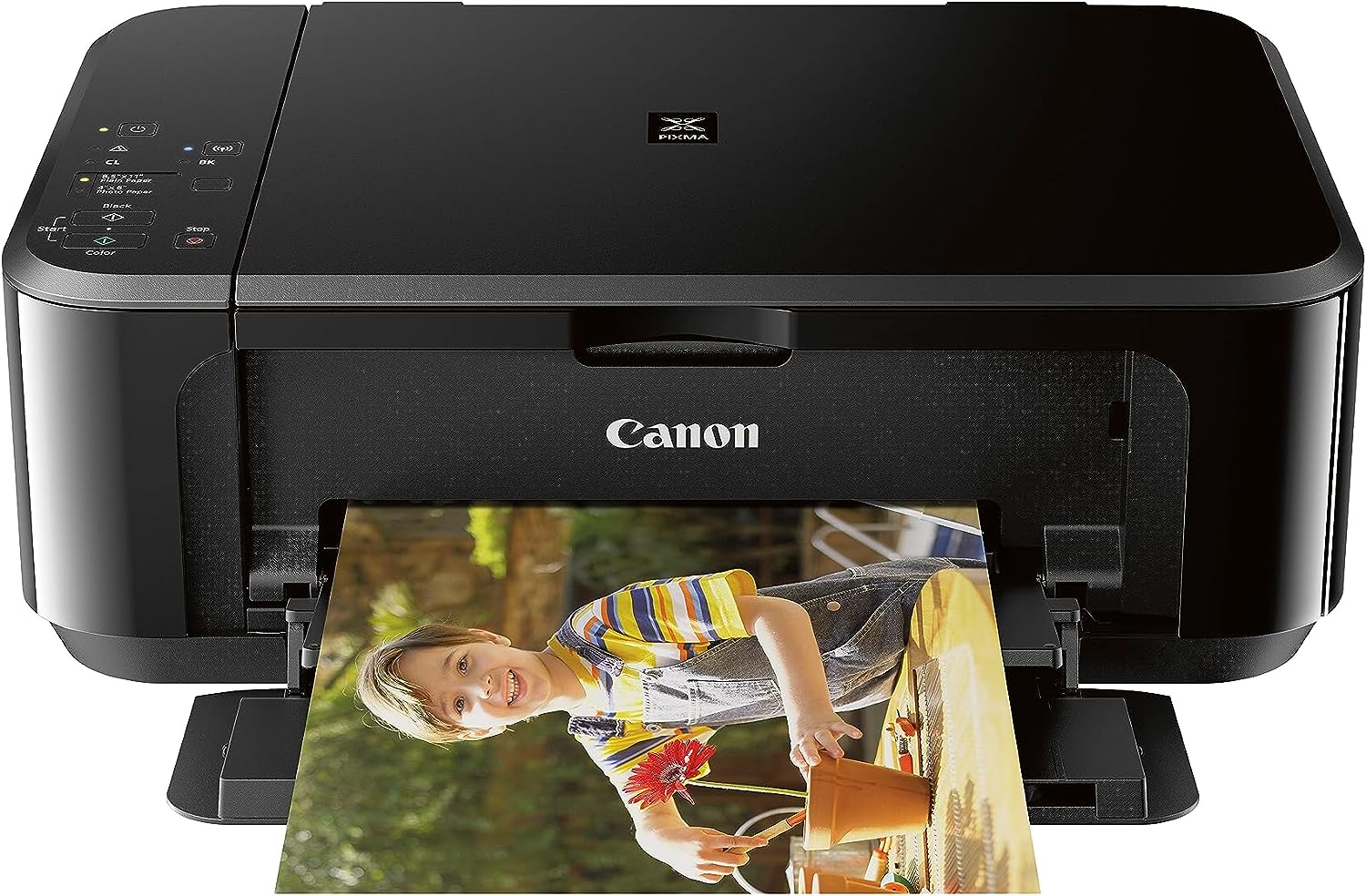I'm a participant in the Amazon Services LLC Associates Program, an affiliate advertising program designed to provide a means for me to earn fees by linking to Amazon.com and affiliated sites.
In the modern home office, a reliable printer is more of a necessity than a luxury. Today, we’re comparing two popular models that have proven to be staples for users worldwide: HP DeskJet 4155e vs Canon Pixma MG3620. These printers have carved their niches by offering a blend of performance, quality, and value, but how do they stack up against each other?
Feature | ||
|---|---|---|
Print Quality | Good for documents | Superior for photos |
Connectivity | Wi-Fi, HP Smart App | Wi-Fi, AirPrint |
Additional Features | ADF, mobile printing | Duplex printing |
Ink Efficiency | Standard | High |
User Interface | Intuitive | Less intuitive |
Key Takeaways – HP DeskJet 4155e vs Canon Pixma MG3620
- The HP DeskJet 4155e is ideal for office tasks and versatile media handling.
- The Canon Pixma MG3620 excels in photo printing and eco-friendly usage with its duplex capability.
- Your choice should depend on your primary needs: document handling (HP) or photo quality and environmental considerations (Canon).
Print Quality and Performance
HP DeskJet 4155e: Known for its solid performance, the 4155e offers respectable print quality for both documents and photos. It’s a versatile machine that handles various media types and sizes efficiently, catering well to everyday printing needs.
Canon Pixma MG3620: The Pixma shines in photo printing, delivering high-quality prints with vibrant colors and deep blacks. Its performance on glossy paper is particularly noteworthy, making it a favorite among photo enthusiasts.
Connectivity and Ease of Use
HP DeskJet 4155e: This model supports HP Smart App, allowing users to print from anywhere via their smartphones. Its Wi-Fi connectivity and straightforward setup process make it accessible for all user levels.
Canon Pixma MG3620: Canon offers similar wireless printing capabilities and supports various platforms, including Google Cloud Print and AirPrint. The setup is relatively simple, and the interface is user-friendly, albeit with a steeper learning curve than the HP.
Additional Features and Functionality
Both printers come with additional features like scanning and copying. The HP DeskJet 4155e includes an automatic document feeder, making it more suitable for office tasks. On the other hand, the Canon Pixma MG3620 boasts automatic double-sided printing, a feature that’s environmentally friendly and paper-saving.
Pros and Cons – Canon Pixma MG3620 vs HP DeskJet 4155e
HP DeskJet 4155e:
- Pros: User-friendly, excellent support via HP Smart App, versatile media handling.
- Cons: Slower photo printing compared to the Canon, no automatic double-sided printing.
Canon Pixma MG3620:
- Pros: Superior photo print quality, automatic duplex printing.
- Cons: No automatic document feeder, interface can be less intuitive than HP’s.
Major Differences
The major differences lie in their feature sets: the HP is more document-oriented with its automatic feeder, while the Canon prioritizes photo quality and eco-friendly printing with its duplex feature. The choice between them depends on whether the user values convenience in document handling or print quality in photos.
Engage further with printer technology through informative articles like “Canon Pixma TS3522 vs HP DeskJet 3772”, delve into creative possibilities with “Unleashing Creativity with Cricut Sticker Paper”, and compare other models in “Epson ET 15000 vs XP 15000”.
Feature | ||
|---|---|---|
Print Quality | Good for documents | Superior for photos |
Connectivity | Wi-Fi, HP Smart App | Wi-Fi, AirPrint |
Additional Features | ADF, mobile printing | Duplex printing |
Ink Efficiency | Standard | High |
User Interface | Intuitive | Less intuitive |
Detailed Questions and Answers
1. How do the HP DeskJet 4155e and Canon Pixma MG3620 compare in terms of print quality for professional documents?
The HP DeskJet 4155e is known for producing high-quality professional documents, offering clear and crisp text with decent grayscale graphics. Its inkjet technology ensures that even fine details are captured, making it a solid choice for printing reports, flyers, and other professional materials. The printer maintains good print quality even on standard paper, which is beneficial for office environments or any setting where professional documents are frequently produced.
The Canon Pixma MG3620, on the other hand, also delivers strong performance in document printing. It excels particularly in color accuracy and detail, making it ideal for printing documents that include color graphics or images. While primarily recognized for its photo printing capabilities, the Pixma MG3620 does not sacrifice quality when it comes to text and business graphics, offering a competitive alternative to the HP DeskJet 4155e for professional document printing.
When comparing the two, the choice comes down to specific needs: the HP DeskJet 4155e for high-volume, text-heavy documents, and the Canon Pixma MG3620 for documents that require precise color reproduction and image clarity. Both printers provide a high standard of print quality suitable for professional settings, but their slight differences could make one more suited to particular types of documents than the other.
- HP DeskJet 4155e: Excellent for crisp, clear text and monochrome documents.
- Canon Pixma MG3620: Superior for documents with color graphics or images.
- Choice depends on document type and specific print needs.
2. What are the connectivity options available for both printers, and how do they enhance user experience?
The HP DeskJet 4155e offers versatile connectivity options, including Wi-Fi, Wi-Fi Direct, and USB, catering to various user needs and preferences. This range of options ensures that users can easily connect to the printer from multiple devices, such as smartphones, tablets, and computers, without the need for complex setups. The inclusion of Wi-Fi Direct is particularly useful for guests or users without access to the local network, enhancing the printer’s accessibility and convenience.
The Canon Pixma MG3620 also provides multiple connectivity options, including Wi-Fi, Google Cloud Print, AirPrint, and Mopria Print Service. This broad support allows users to print from nearly any device or platform, emphasizing the printer’s versatility in a connected world. The Pixma’s ease of connection with mobile devices and cloud services makes it an excellent choice for users who rely heavily on mobile printing and cloud storage.
Both printers offer substantial connectivity features that contribute significantly to a seamless user experience. They cater to the modern need for accessible, flexible printing solutions that accommodate the varied devices and platforms users interact with daily. The right choice depends on the specific devices and services the user intends to use in conjunction with the printer.
- HP DeskJet 4155e: Offers Wi-Fi Direct for easy guest printing.
- Canon Pixma MG3620: Extensive support for mobile and cloud printing services.
- Selection should be based on the user’s device ecosystem and printing habits.
3. Considering the environmental impact, how do the HP DeskJet 4155e and Canon Pixma MG3620 fare in terms of energy efficiency and sustainability?
The HP DeskJet 4155e is designed with energy efficiency in mind, boasting ENERGY STAR certification, which indicates that the printer meets strict energy performance standards. The model is part of HP’s commitment to sustainable printing, featuring options for automatic two-sided printing to save paper and using cartridges made from recycled plastics. These features appeal to eco-conscious users looking to minimize their environmental footprint without sacrificing print quality or performance.
Similarly, the Canon Pixma MG3620 is ENERGY STAR certified, reflecting its low energy consumption. It offers automatic duplex printing, allowing users to reduce paper waste by printing on both sides of the page. Canon also participates in recycling programs, encouraging users to recycle used ink cartridges and contributing to the company’s environmental sustainability efforts.
Both printers demonstrate a commitment to environmental responsibility, boasting features that help reduce waste and energy consumption. While both are good choices for environmentally conscious users, the best option may depend on the specific eco-friendly features and programs each user values most. Whether it’s HP’s recycled cartridges or Canon’s efficient duplex printing, both models support more sustainable printing practices.
- HP DeskJet 4155e and Canon Pixma MG3620: Both are ENERGY STAR certified for energy efficiency.
- Eco-friendly Features: Both offer automatic duplex printing; HP uses recycled materials for cartridges.
- Choice depends on the preferred type of environmental contribution.
4. How does the ink efficiency and overall cost of ownership compare between the HP DeskJet 4155e and the Canon Pixma MG3620?
The HP DeskJet 4155e is designed to be cost-effective, especially when used with HP’s Instant Ink subscription service, which can significantly lower the cost per page and ensure ink is automatically replenished before running out. This service is tailored to fit various printing needs, making the 4155e an attractive option for users who print regularly but want to maintain a manageable budget. Additionally, the 4155e’s ink efficiency reduces waste and increases the intervals between cartridge replacements.
Conversely, the Canon Pixma MG3620 utilizes individual ink cartridges for each color, which can be more cost-efficient for users who print color documents sparingly, as they only need to replace the color that runs out. However, for users who print frequently, especially color documents or photos, this could lead to higher long-term costs. Despite this, the MG3620 remains a popular choice due to its superior photo printing quality and the initial lower cost of the printer.
In summary, the HP DeskJet 4155e tends to offer better ink efficiency and potentially lower long-term costs through its Instant Ink service, making it a good choice for consistent printers. The Canon Pixma MG3620 may be more suitable for those with sporadic printing needs or who prioritize photo quality over cost efficiency. Users should consider their printing habits and preferences when comparing the overall cost of ownership for these printers.
- HP DeskJet 4155e: Better for regular printing with Instant Ink savings.
- Canon Pixma MG3620: Suitable for sporadic printing or those prioritizing photo quality.
- Consider printing frequency and document type when evaluating cost efficiency.
5. What additional features do the HP DeskJet 4155e and Canon Pixma MG3620 offer that enhance user experience and productivity?
The HP DeskJet 4155e is equipped with an automatic document feeder (ADF), significantly enhancing productivity for users who frequently scan, copy, or fax multi-page documents. This feature streamlines document handling processes, making the 4155e particularly valuable in home office or small business environments. Additionally, the 4155e’s integration with the HP Smart App enhances user experience by enabling easy setup, mobile printing, and access to scanning and cloud services directly from a smartphone or tablet.
The Canon Pixma MG3620, while lacking an ADF, offers automatic duplex printing, which is a key feature for users looking to reduce paper waste and streamline the creation of double-sided documents without manual flipping. The MG3620 also stands out for its excellent photo printing capabilities, offering users a chance to easily print high-quality photos at home. This makes the Pixma particularly appealing for creative users or those with frequent photo printing needs.
Both printers enhance user experience and productivity in different ways: the HP DeskJet 4155e with its ADF and smart app integration, and the Canon Pixma MG3620 with its automatic duplex printing and superior photo quality. Users should consider which features align more closely with their printing needs and workflows to choose the most suitable model.
- HP DeskJet 4155e: ADF and smart app integration cater to multi-page document handling and convenience.
- Canon Pixma MG3620: Automatic duplex printing and superior photo quality cater to eco-conscious users and photo enthusiasts.
- Feature preferences should guide the selection between these two models.
10 FAQ Questions with Short Responses
- Can I print directly from my phone with both printers?
- Yes, both the HP DeskJet 4155e and Canon Pixma MG3620 support mobile printing.
- Do either of the printers support automatic duplex printing?
- The Canon Pixma MG3620 supports automatic duplex printing, while the HP DeskJet 4155e requires manual duplexing.
- What type of ink do these printers use?
- Both printers use proprietary ink cartridges: HP ink cartridges for the DeskJet 4155e and Canon ink cartridges for the Pixma MG3620.
- Can I connect these printers to my computer without Wi-Fi?
- Yes, both printers can be connected to a computer via USB.
- Are these printers compatible with all operating systems?
- Both printers support major operating systems like Windows and macOS, but it’s advisable to check specific OS compatibility on the manufacturer’s website.
- Do the HP DeskJet 4155e and Canon Pixma MG3620 have scanning capabilities?
- Yes, both printers come with built-in scanners for copying and scanning documents.
- Can I use third-party ink cartridges with these printers?
- Using third-party ink cartridges may be possible but can void the warranty and impact print quality.
- How do I set up wireless printing?
- Both printers come with instructions for wireless setup, typically involving installing printer software and connecting to your Wi-Fi network.
- What is the print speed of these printers?
- Print speeds can vary based on content, but generally, the HP DeskJet 4155e prints faster with documents than the Canon Pixma MG3620, which excels in photo print speed.
- Can I print double-sided documents with both printers?
- You can print double-sided documents manually with the HP DeskJet 4155e and automatically with the Canon Pixma MG3620.