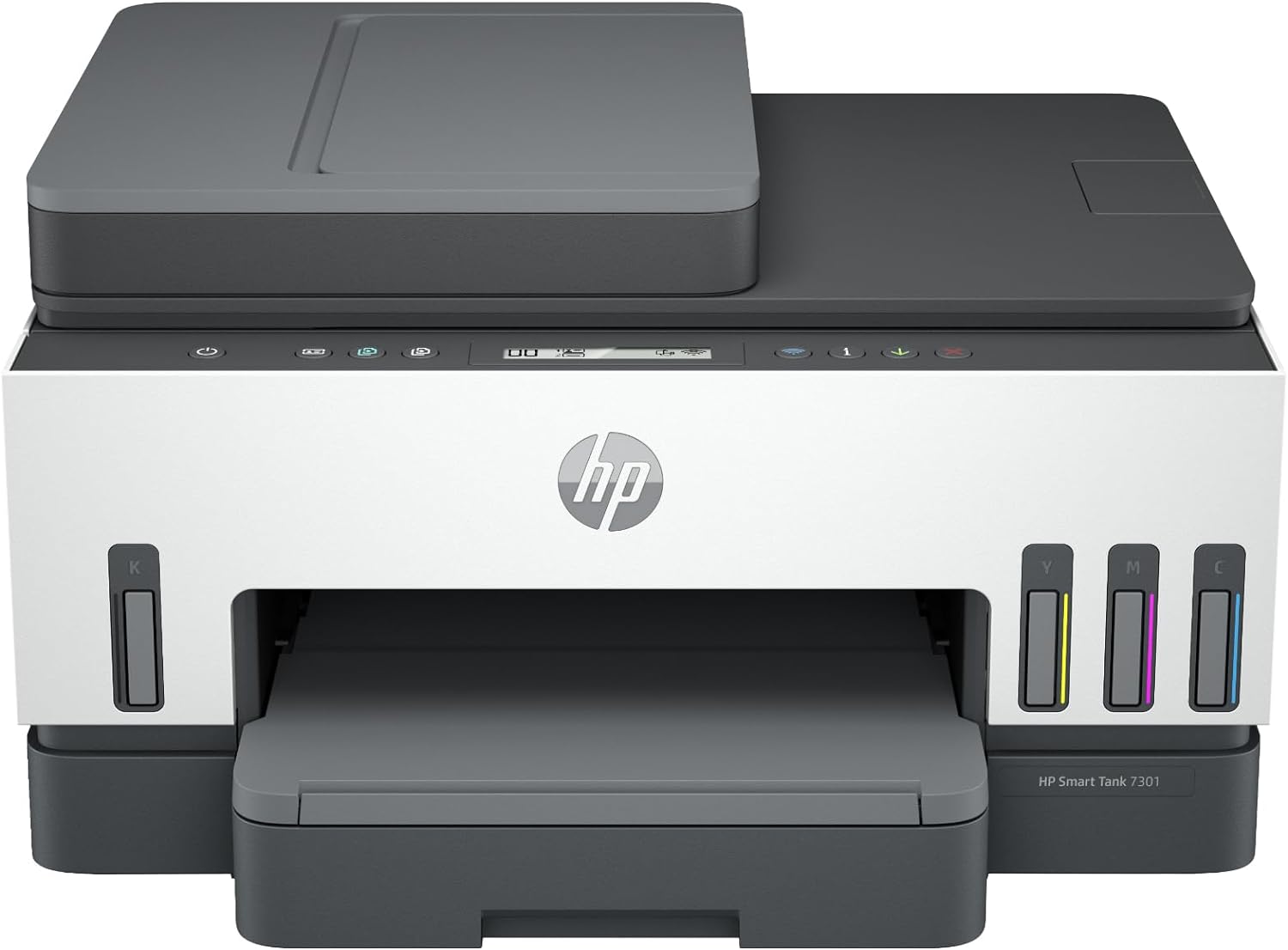I'm a participant in the Amazon Services LLC Associates Program, an affiliate advertising program designed to provide a means for me to earn fees by linking to Amazon.com and affiliated sites.
At a glance, many of the HP Smart Tank 7000 printers look the same. If you want to know which HP Smart Tank is best, then our HP Smart Tank 7301 vs 7602 review will show you which is right for you. They might look similar, but there are some significant differences between them.
Our HP Smart Tank 7602 vs 7301 review will compare these based on functions, printing speed, paper sizes, smart features, and any other differences we can find.
While HP 7301 is more affordable and has most of the same features, we found that HP 7602 is better since it faxes and has a unique interface that is much more intuitive.
Which is the Best HP Smart Tank Printer?
Much like with any other series of printers, it all depends on what you’re looking for and how much you’re willing to spend. In terms of the HP 7000 series, we found that the best overall is HP 7602 Smart Tank. It prints, scans, copies, faxes, has an automatic document feeder for bulk copying and scanning, a front USB port, and the Magic Touch Panel that’s simple and intuitive.
However, the HP 7301 Smart Tank is nearly as good and more affordable. While it can’t fax and it doesn’t have the Magic Touch Panel, it prints, copies, and scans, and has a document feeder. You can also get the HP 7001 Smart Tank which is the most affordable and it’s a great printer, but it doesn’t have a document feeder.
Check Price: HP Smart Tank 7301 ->
HP Smart Tank 7602 vs HP Smart Tank 7301: Functions
While these are both all-in-one printers with several functions, we found that 7602 has one other major function that will make it much better for some people. It all depends on how important faxing is to you. If you never fax, then it’s essentially a tie. If you fax occasionally or frequently, then 7602 is the winner here.
Let’s start with the functions they both share. Both of these HP multifunction Smart Tanks are able to print, scan, and copy. Not only that, but they both have auto-duplex printing and copying. This means that they do double-sided printing without forcing you to manually turn the sheets.
Another similarity is that they both have a 35-sheet automatic document feeder. This means that you can put a stack of paper into the machine for bulk scanning and copying.
The one feature that 7602 has that 7301 lacks is faxing. You can fax up to 35 sheets at once through the document feeder. Not only that, but faxing is super fast and simple to do.
It’s a close race and all depends on whether you need to fax. If you do, then 7602 is much better. If not, then 7301 might be better because it has most of the same features and it’s a lower price.
Check Price: HP Smart Tank 7602 ->
HP Smart Tank 7602 vs 7301: Printing Speed
One thing we’ve been surprised about with our HP Smart Tank 7000 reviews is that all of them seem to have the same printing speed. Many times you’ll see that the entry-level printers are slower than the premium ones, but that’s not the case here. All of the HP 7000 printers seem to be about the same. That’s not a bad thing, and we’re happy to say that all of them are fast when compared to similar printers in the same price range.
HP Smart Tanks print at a speed of 9 PPM for color and 15 PPM for monochrome. PPM stands for Pages Per Minute, which is a straightforward metric that measures how many pages can be printed or copied per minute.
This is good for inkjets at this price, and it makes the HP 7000 series great for offices or homes where printing is a frequent occurrence.
HP Smart Tank 7301 vs HP Smart Tank 7602: Paper Size
You always want to check what paper sizes are supported, especially if you do large-format printing, envelope printing, card printing, and more. While nearly all printers support letter sized sheets, you might struggle to find printers that accommodate specialized sizes.
This section is another tie as these printers support the same paper sizes. Let’s go through them so that you know what paper you can use.
HP Smart Tank Paper Sizes
- Letter 8.5×11
- Legal 8.5×14
- Cards and Photos: 4×6, 5×7, 8×10
- Envelopes
- European Sizes: A4, A5, A6, B5
This is a good range of paper sizes. While you can’t do very large prints, you can print on most standard sizes while also doing your own envelope, card, and photo printing.
Check Price: HP Smart Tank 7301 ->
HP Smart Tank 7301 vs 7602: Smart Features
As you might guess from the name, this is an HP smart printer that has features you won’t find with standard printers. While neither of these smart home printers have voice command options (unlike with Ecotank printers), they do have many features you’re sure to love. The smart features are similar, but 7602 has an intuitive interface that makes it better.
Let’s start with the similarities. The printer itself has supply monitoring, which is something you don’t see with any other printer series. Have you ever experienced downtime because your ink or paper ran out? Have you ever been frustrated by needing to get a print job done, just to be stopped by your ink cartridge running out?
That won’t be a problem with either HP Smart Tank 7602 or 7301. Both of these monitor your ink and paper levels. The machine will automatically order more to ensure that you get the supplies just as you need them.
Both of these printers can also sync with your phone via the HP Smart app. This allows you to scan to your device, print from your phone, quickly order supplies, and more. The app is fantastic, and it allows you to print with the push of a button.
Now, one feature that 7602 has that 7301 lacks is the Magic Touch Panel. This is an app-like interface that is touch-enabled, has scrolling menus, and versatile buttons that change based on whatever function you’re using. Unlike the HP 7301 and most other printers that have physical buttons, 7602 has different menus that change based on your specific needs. It’s much easier to use, and it looks far better.
For those who want the HP Magic Touch Panel, you’ll need to get the 7602. If you’re OK with physical buttons, then the 7301 is basically the same in terms of smart features.
Check Price: HP Smart Tank 7602 ->
What is the Difference Between HP Smart Tank 7301 and 7602?
Curious about what is the difference between HP Smart Tank 7602 and 7301? They are similar in many ways, and as you may have read, they are tied in many areas. However, 7602 has some extra features and tools that you don’t get with 7301.
In terms of similarities, they have nearly all the same functions as they can both print, copy, scan, duplex print, and have document feeders. They also share the same printing speed at 9PPM for color and 15PPM for monochrome, and they have similar smart features with HP Smart, cloud printing, and supply monitoring.
The difference is that HP 7602 has a few extra features. It allows you to fax with ease either through the flatbed scanner or document feeder. It also includes the Magic Touch Panel which is intuitive, responsive, and looks far better than a standard control panel.
Final Thoughts
So, which is better in terms of HP Smart Tank 7301 vs HP Smart Tank 7602? Since they are at a very similar price and you get more with 7602, we have to say that it’s the better printer. Even if you rarely fax, it’s nice to have the option for when you need it.
That being said, if you want to save some money and get nearly all the same features, then 7301 is a great choice as well.