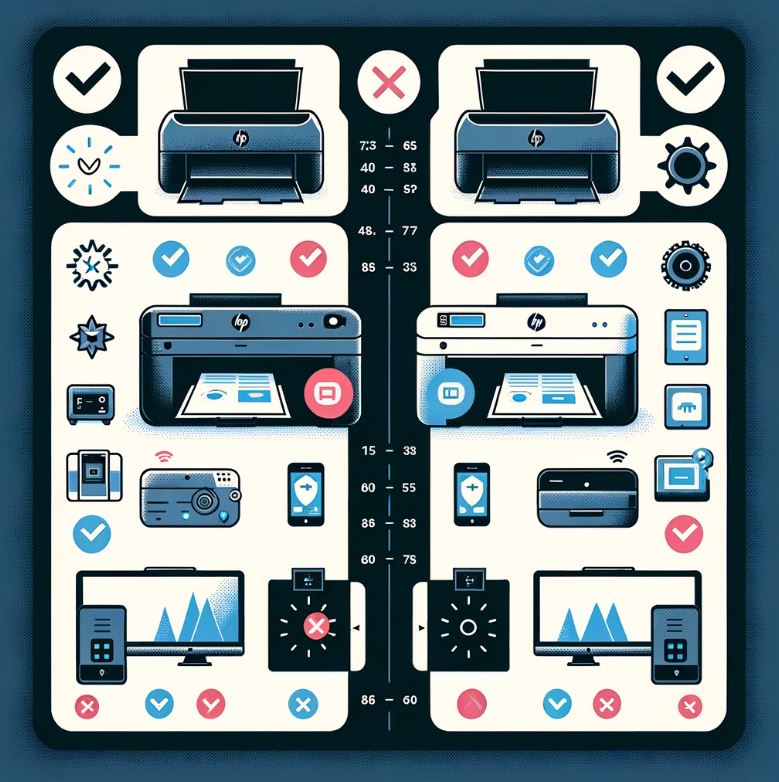I'm a participant in the Amazon Services LLC Associates Program, an affiliate advertising program designed to provide a means for me to earn fees by linking to Amazon.com and affiliated sites.
When choosing a printer for home or small office use, it’s crucial to consider how each model aligns with your specific needs. In this comparison, we look at two popular models in our HP DeskJet 4155e vs HP Envy 6055e review. Both are all-in-one inkjet printers designed for a range of tasks, but they cater to different user needs and preferences.
Feature | ||
|---|---|---|
Print Quality | Good | Excellent |
Print Speed | Moderate | Fast |
Connectivity | Wi-Fi | Wi-Fi, Bluetooth |
User Interface | Basic | Intuitive |
Additional Features | ADF | Duplex Printing |
Ideal Use | Documents | Photos, Documents |
Key Takeaways – HP DeskJet 4155e vs HP Envy 6055e
- The HP DeskJet 4155e is ideal for users who need a reliable printer for documents and occasional photo printing.
- The HP Envy 6055e caters to users looking for superior photo quality and faster printing speeds.
- Consider your specific needs, such as print volume, quality, and the types of documents you’ll be handling, when choosing between these two models.
Print Quality and Speed – HP Envy 6055e vs HP DeskJet 4155e
HP DeskJet 4155e: This printer is known for producing high-quality prints suitable for documents and casual photo printing. However, its printing speed is relatively moderate, which might be a downside for users with high-volume printing needs.
HP Envy 6055e: In contrast, the Envy 6055e offers superior print quality, especially for photos, thanks to its higher resolution capabilities. It also boasts a faster printing speed than the DeskJet 4155e, making it a better option for users who prioritize time efficiency.
Connectivity and Usability
HP DeskJet 4155e: The DeskJet 4155e supports standard connectivity options, including Wi-Fi, which allows for remote printing from various devices. Its user interface, however, is reported to be more basic, with a smaller display screen that might not be as user-friendly.
HP Envy 6055e: The Envy 6055e stands out with its enhanced connectivity features, supporting not only Wi-Fi but also Bluetooth, allowing for an even wider range of printing options. Its interface is generally considered more intuitive, featuring a larger display that facilitates easier navigation.
Additional Features and Functionality
HP DeskJet 4155e: One notable feature of the DeskJet 4155e is its automatic document feeder (ADF), which is a significant advantage for scanning and copying multi-page documents.
HP Envy 6055e: Meanwhile, the Envy 6055e excels with its automatic duplex printing capability, which saves time and paper. However, it lacks an ADF, which might be a drawback for users who frequently scan or copy multi-page documents.
Pros and Cons
HP DeskJet 4155e:
- Pros: Automatic document feeder, cost-effective, suitable for document printing.
- Cons: Slower print speed, basic user interface, limited photo printing quality.
HP Envy 6055e:
- Pros: High-quality photo prints, faster printing speed, enhanced connectivity options.
- Cons: No automatic document feeder, might be pricier in terms of initial investment.
Feature | ||
|---|---|---|
Print Quality | Good | Excellent |
Print Speed | Moderate | Fast |
Connectivity | Wi-Fi | Wi-Fi, Bluetooth |
User Interface | Basic | Intuitive |
Additional Features | ADF | Duplex Printing |
Ideal Use | Documents | Photos, Documents |
Major Differences
The main distinctions between these two printers lie in their intended use cases. The DeskJet 4155e is more suited for users who need efficient document handling and scanning capabilities, while the Envy 6055e is tailored towards users who prioritize print quality and speed, especially for photos.
To dive deeper into comparisons and specific use cases, check out authoritative articles like “Canon Pixma TS3522 vs HP DeskJet 3772”, “Canon Pixma TS3522 vs TR4722”, and “Unleashing Creativity with Cricut Sticker Paper”. For broader printer comparisons, you might find “Epson ET 15000 vs XP 15000” and “Epson ET 15000 vs Epson ET 8550” helpful.
Detailed Questions and Answers
1. What are the main factors to consider when choosing between the HP DeskJet 4155e and the HP Envy 6055e?
When deciding between the HP DeskJet 4155e and the HP Envy 6055e, the first factor to consider is the specific printing needs you have. The DeskJet 4155e is more suited to office environments where document printing, scanning, and copying are frequent. It offers an automatic document feeder (ADF), making it easier to manage multi-page documents. However, its print quality and speed are more modest compared to the Envy 6055e.
The HP Envy 6055e, on the other hand, is tailored more towards users who value print quality and speed, especially for photos. This printer offers superior photo printing capabilities and faster output, which is ideal for creative projects or photo enthusiasts. However, it lacks an ADF, which can be a significant drawback for users who need to scan or copy large volumes of documents regularly.
Lastly, connectivity options and user interface are important factors. The Envy 6055e offers better connectivity with Wi-Fi and Bluetooth, and a more user-friendly interface with a larger display. This contrasts with the more basic connectivity and interface of the DeskJet 4155e. Depending on how and where you plan to use the printer, these features can significantly impact your user experience.
- Consider printing needs: document-heavy vs. photo quality priority.
- Evaluate the importance of features: ADF vs. duplex printing.
- Assess connectivity options and user interface for better accessibility.
2. How does the print quality of photos compare between the HP DeskJet 4155e and the HP Envy 6055e?
The HP Envy 6055e is renowned for its exceptional photo print quality, surpassing that of the HP DeskJet 4155e. The Envy 6055e uses advanced ink delivery systems and higher resolution printing capabilities, which result in sharper, more vibrant photo prints. This makes it an excellent choice for photography enthusiasts or for those who need professional-grade prints for presentations or marketing materials.
Conversely, while the HP DeskJet 4155e can produce decent quality photo prints, it falls short of the Envy 6055e’s performance. It’s more suited for casual photo printing or standard business documents. The colors may not be as vibrant, and the details might not be as sharp. However, for everyday use or for those on a tighter budget, it still offers satisfactory results.
In summary, your choice between these two printers should hinge on how critical photo quality is to your needs. If your work or hobbies require the highest quality prints, the HP Envy 6055e is the better choice. However, for general use or if the printer is intended more for document handling, the DeskJet 4155e could be the more cost-effective option.
- HP Envy 6055e offers superior photo quality.
- HP DeskJet 4155e is adequate for casual photo printing.
- Choose based on the necessity for high-quality photo prints.
3. How user-friendly are the HP DeskJet 4155e and the HP Envy 6055e for those not tech-savvy?
The HP Envy 6055e is designed with user-friendliness in mind, featuring a larger display and a more intuitive interface. This makes it easier for individuals who are not tech-savvy to navigate through the printer’s functions and settings. The Envy 6055e’s connectivity features, such as Wi-Fi and Bluetooth, also support a range of devices and printing methods, further enhancing its user-friendly nature.
On the other hand, the HP DeskJet 4155e, while still relatively user-friendly, has a more basic interface and a smaller display. This may present a steeper learning curve for those who are not as comfortable with technology. However, once the initial setup is completed, its functions are straightforward and sufficient for standard printing, scanning, and copying tasks.
When choosing between these printers, consider the user’s comfort level with technology. For those who prefer a more guided and intuitive experience, the HP Envy 6055e would be the better choice. However, for users who need a simple, no-frills printer and are comfortable with basic functionalities, the DeskJet 4155e could be adequate.
- HP Envy 6055e is more user-friendly with a larger display.
- HP DeskJet 4155e has a simpler interface, suitable for basic tasks.
- Choose based on the user’s tech-savviness and ease-of-use preferences.
4. What are the environmental considerations when choosing between the HP DeskJet 4155e and the HP Envy 6055e?
Environmental considerations are increasingly important in choosing electronics, including printers. The HP Envy 6055e and the HP DeskJet 4155e both offer features that can contribute to a more sustainable workflow. For instance, both printers support HP’s Instant Ink program, which can reduce ink waste by sending new cartridges only when needed, based on your usage. This program not only helps in reducing waste but also ensures that recycling is easier and more efficient.
However, the HP Envy 6055e takes a slight edge in environmental considerations due to its automatic duplex printing feature. This feature allows for double-sided printing without manual intervention, effectively halving the amount of paper used for printing tasks. While both printers are designed to be energy-efficient, the ability to print on both sides of the paper without manual flipping is a significant advantage in reducing paper waste.
On the other hand, it’s important to consider the lifecycle and durability of the printers. A device that lasts longer and requires fewer replacements can be seen as more environmentally friendly. While specific durability data may vary, it’s worth researching user reviews and product warranties for both models to gauge their longevity. Ultimately, choosing a printer that aligns with your environmental values involves looking at ink usage, paper saving features, energy efficiency, and product longevity.
- Both printers support HP’s Instant Ink program to reduce waste.
- The HP Envy 6055e offers automatic duplex printing for less paper use.
- Consider the longevity and energy efficiency of each printer for environmental impact.
5. How do the additional features of the HP DeskJet 4155e and HP Envy 6055e enhance their value?
The additional features of each printer significantly contribute to their overall value, depending on what the user values most in their printing experience. The HP DeskJet 4155e’s standout feature is its Automatic Document Feeder (ADF), which facilitates scanning and copying multiple pages at once. This is a substantial time-saver in office settings or for individuals who frequently deal with multi-page documents. Although it might not excel in photo quality or print speed, the functionality added by the ADF can make it an invaluable tool for business users or students.
Conversely, the HP Envy 6055e shines with its automatic duplex printing capability, which is not only environmentally friendly but also economical, reducing paper costs over time. Additionally, its superior connectivity options, including Bluetooth and a more intuitive interface, enhance its value for users who prioritize convenience and ease of use. For those who often print from various devices or appreciate the ability to print high-quality photos and documents quickly, the Envy 6055e offers compelling additional benefits.
Ultimately, the value of these additional features will vary based on individual needs and printing habits. If document handling efficiency is paramount, the DeskJet 4155e’s ADF might be the decisive factor. For users focused on print quality, environmental considerations, and seamless connectivity, the Envy 6055e’s features may offer greater value. Assessing how each printer’s unique features align with your requirements will help you make a more informed decision.
- HP DeskJet 4155e’s ADF is ideal for frequent scanning and copying of documents.
- HP Envy 6055e’s automatic duplex printing and superior connectivity offer enhanced usability and cost savings.
- Determine which additional features align best with your printing needs and habits.
10 FAQ Questions with Short Responses
- Does the HP DeskJet 4155e support color printing?
- Yes, the HP DeskJet 4155e supports full-color printing.
- Can the HP Envy 6055e print directly from mobile devices?
- Yes, the HP Envy 6055e supports printing from mobile devices via Wi-Fi and Bluetooth.
- Is the automatic document feeder available on both models?
- No, only the HP DeskJet 4155e comes with an automatic document feeder.
- Do both printers offer duplex printing?
- Only the HP Envy 6055e has automatic duplex printing, while the DeskJet 4155e requires manual duplexing.
- Can I use third-party ink cartridges with these HP printers?
- Using third-party ink cartridges is possible but may void the warranty and affect print quality.
- Are the HP DeskJet 4155e and the HP Envy 6055e compatible with Windows 10?
- Yes, both printers are compatible with Windows 10.
- Do these HP printers come with a warranty?
- Yes, both printers come with a standard one-year limited warranty.
- Can I scan to email directly from these printers?
- The HP Envy 6055e offers easier functionality for scanning to email compared to the DeskJet 4155e.
- Is Instant Ink available for both the HP DeskJet 4155e and the HP Envy 6055e?
- Yes, both printers are eligible for HP’s Instant Ink program.
- Which printer is better for printing high-quality photos?
- The HP Envy 6055e is generally better for high