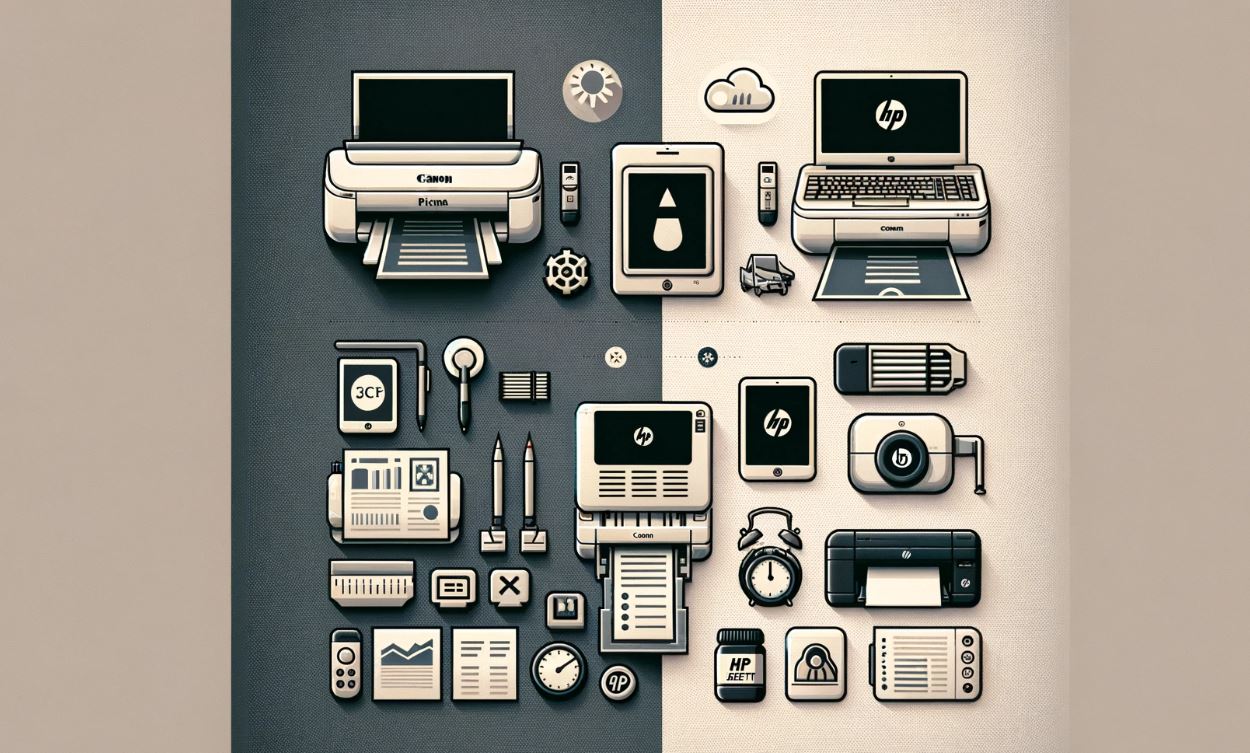I'm a participant in the Amazon Services LLC Associates Program, an affiliate advertising program designed to provide a means for me to earn fees by linking to Amazon.com and affiliated sites.
Choosing the right printer for your home or office can be as nuanced as selecting a piece of essential furniture. It’s not just about aesthetics; functionality, efficiency, and cost play pivotal roles. In the printing realm, the Canon Pixma TS3522 and HP DeskJet 3772 are two notable contenders, each with its unique strengths and weaknesses. Let’s dive deep into their features, performance, and overall value to determine which printer might be the best fit for your specific needs.
Feature | Canon Pixma TS3522 | HP DeskJet 3772 |
|---|---|---|
Print Quality | High-resolution prints with vivid colors | Good quality prints, optimized for everyday use |
Print Speed | Moderate, suitable for home use | Moderate, comparable to TS3522 for home use |
Connectivity | Wi-Fi, USB, Canon PRINT app | Wi-Fi, USB, HP Smart app |
Ink Efficiency | High-yield cartridges available | High-yield cartridges available |
Paper Handling | Handles various sizes, manual duplexing | Handles standard sizes, manual duplexing |
Display | No display | Icon-based LCD display |
Mobile Printing | Supports mobile printing via app | Supports mobile printing via app |
Additional Features | Compact, user-friendly | Compact, voice-activated printing features |
Dimensions | Compact and lightweight | Very compact and designed for small spaces |
Print Quality and Performance
When it comes to print quality, both the Canon Pixma TS3522 and HP DeskJet 3772 offer commendable performance, but with distinct advantages. The Canon Pixma TS3522 is lauded for its exceptional photo print quality, producing vibrant and sharp images that can satisfy casual photographers and creative individuals. This makes it an ideal choice for those who prioritize image over text clarity in their printing needs.
The HP DeskJet 3772, while compact and versatile, focuses more on document printing efficiency. It offers a higher black page yield than its Canon counterpart, making it a preferable option for those who primarily print text documents and require a higher volume without frequent ink replacements. However, it might not match the Canon’s prowess in rendering high-quality photos.
Ink Efficiency and Operating Costs
Ink efficiency is a critical factor for many users, especially those who print frequently. The Canon Pixma TS3522 stands out for its compatibility with high-yield ink cartridges, which can significantly reduce the cost per page and prolong the time between replacements. This feature is particularly beneficial for users with moderate to high printing demands, offering a cost-effective solution over time.
On the other hand, the HP DeskJet 3772 offers affordable initial pricing, which might attract budget-conscious buyers. However, its ink cartridges may yield fewer pages compared to the Canon, potentially leading to higher long-term costs for those with substantial printing needs. This is something prospective buyers should consider, especially if they intend to use the printer extensively.
Features and Usability
The Canon Pixma TS3522 and HP DeskJet 3772 are designed with user-friendly interfaces, ensuring easy setup and navigation. The Canon printer supports essential features like double-sided printing and wireless connectivity, enhancing its appeal for users seeking convenience and efficiency in their printing tasks.
The HP DeskJet 3772, while compact, is designed for users who appreciate space-saving technology without sacrificing functionality. It offers mobile printing capabilities and an intuitive setup process, making it suitable for individuals or small spaces like dorm rooms or home offices. However, its smaller size might limit the paper handling capacity compared to the Canon Pixma TS3522.
Pros and Cons Summary
Canon Pixma TS3522:
- Pros: Superior photo print quality, high ink efficiency, user-friendly features.
- Cons: Bulkier design, potentially higher initial cost.
HP DeskJet 3772:
- Pros: Compact and space-saving design, lower initial price, good text print quality.
- Cons: Lower ink yield, potentially higher long-term costs, less suited for photo printing.
Major Differences
The major differences between these two printers lie in their intended use and operational costs. The Canon Pixma TS3522 is better suited for users who print a mix of text and high-quality photos and are concerned about long-term ink costs. In contrast, the HP DeskJet 3772 caters to users who prioritize space-saving design and upfront affordability, making it ideal for students or those with limited space.
Choosing between these printers depends on your specific printing needs, space constraints, and budget considerations. Both offer unique benefits, and the right choice will align with your printing habits, whether you’re producing text-heavy documents or vibrant photographs.
For further insights and detailed reviews, consider exploring more on printers and printing solutions through resources like Phomemo vs Memoking: Best Label Printer Review, Phomemo vs Munbyn: Best Value Label Printer, and Unleashing Creativity with Cricut Sticker Paper to enhance your printing experience.
Feature | Canon Pixma TS3522 | HP DeskJet 3772 |
|---|---|---|
Print Quality | High-resolution prints with vivid colors | Good quality prints, optimized for everyday use |
Print Speed | Moderate, suitable for home use | Moderate, comparable to TS3522 for home use |
Connectivity | Wi-Fi, USB, Canon PRINT app | Wi-Fi, USB, HP Smart app |
Ink Efficiency | High-yield cartridges available | High-yield cartridges available |
Paper Handling | Handles various sizes, manual duplexing | Handles standard sizes, manual duplexing |
Display | No display | Icon-based LCD display |
Mobile Printing | Supports mobile printing via app | Supports mobile printing via app |
Additional Features | Compact, user-friendly | Compact, voice-activated printing features |
Dimensions | Compact and lightweight | Very compact and designed for small spaces |
Detailed Questions and Answers
1. What makes the Canon Pixma TS3522 a good choice for photo printing?
The Canon Pixma TS3522 is highly regarded for its exceptional photo printing capabilities. It uses a sophisticated ink system that produces vibrant, detailed, and color-accurate prints, making it an ideal choice for photography enthusiasts and creative individuals. Additionally, the printer’s high resolution ensures that even the most subtle nuances in photographs are captured and reproduced with remarkable clarity. This makes the TS3522 not just a printer, but a valuable tool for anyone looking to bring their digital memories to life.
The printer also supports various photo paper types and sizes, allowing for flexibility in printing options. Whether you’re printing standard 4×6 photos, square images, or borderless prints, the TS3522 adapts to your creative needs. Its ink efficiency, when paired with high-yield cartridges, reduces the cost per photo, making it economical for regular use. The ability to print directly from mobile devices further enhances its convenience, allowing users to print photos quickly and effortlessly.
Moreover, Canon’s commitment to quality is evident in the build and functionality of the TS3522. The printer is designed to minimize ink wastage while ensuring that every print reflects the quality and depth of the original image. For anyone looking to print high-quality photos at home, the Canon Pixma TS3522 offers a blend of quality, efficiency, and versatility that is hard to match.
- Vibrant and detailed prints: Ideal for photography enthusiasts.
- Flexibility in paper types and sizes: Supports various printing needs.
- Cost-effective and user-friendly: Economical ink usage and easy mobile printing.
2. How does the HP DeskJet 3772 cater to users with limited space?
The HP DeskJet 3772 is designed with space-saving in mind, featuring a compact and lightweight structure that fits comfortably in small areas. This makes it particularly suitable for users in confined spaces, such as small apartments, dorm rooms, or tight office setups. Despite its small size, the printer does not compromise on functionality, offering a range of features including wireless printing, mobile connectivity, and a straightforward setup process.
One of the standout features of the HP DeskJet 3772 is its innovative design, which incorporates foldable trays and a sleek profile. This design not only saves space but also contributes to the printer’s aesthetic appeal, making it a stylish addition to any room. Furthermore, the printer’s quiet operation ensures that it remains unobtrusive, making it ideal for environments where noise is a concern, such as shared living spaces or quiet offices.
Additionally, the HP DeskJet 3772’s mobile printing capabilities allow users to print from anywhere within their home or office, reducing the need for physical connections and further minimizing space usage. The printer’s ease of use and intuitive interface ensure that even users new to printing can navigate its features without hassle. For individuals seeking a compact, efficient, and stylish printing solution, the HP DeskJet 3772 presents an attractive option.
- Compact and lightweight design: Ideal for small spaces.
- Stylish and quiet: Aesthetic appeal without noise disruption.
- Mobile and user-friendly: Enables printing from anywhere with ease.
3. How do ink efficiency and operating costs compare between the Canon Pixma TS3522 and the HP DeskJet 3772?
Ink efficiency and operating costs are crucial considerations for any printer user. The Canon Pixma TS3522 stands out for its high ink efficiency, especially when used with high-yield cartridges. This reduces the frequency of ink replacements and lowers the cost per page, making it a more economical choice for users who print frequently. Additionally, Canon’s ink formulation is designed to provide vibrant, long-lasting prints, ensuring that users get the most out of each cartridge.
The HP DeskJet 3772, while offering a lower initial purchase price, may have higher long-term operating costs due to its lower page yield per cartridge. This can lead to more frequent cartridge replacements, especially for users with higher printing demands. However, for users who print infrequently or in smaller volumes, the lower upfront cost of the DeskJet 3772 may offset the higher per-page cost, making it a cost-effective solution for light printing needs.
Ultimately, the choice between the Canon Pixma TS3522 and the HP DeskJet 3772 depends on individual printing habits. The TS3522 is better suited for users looking for quality photo prints and efficiency in ink usage, while the DeskJet 3772 is ideal for those needing a compact solution with a smaller upfront investment. Users should consider their typical print volumes, types of documents printed, and budget constraints when deciding between these two printers.
- Canon Pixma TS3522: Higher ink efficiency, better for frequent printing.
- HP DeskJet 3772: Lower initial cost, suitable for light printing needs.
- Individual needs: Choice depends on print volume, document type, and budget.
4. What are the connectivity options available for the Canon Pixma TS3522 and HP DeskJet 3772?
Both the Canon Pixma TS3522 and the HP DeskJet 3772 offer a range of connectivity options to meet the needs of modern users. The Canon Pixma TS3522 supports Wi-Fi connectivity, allowing users to print wirelessly from their computers, smartphones, or tablets. This eliminates the need for physical cables, reducing clutter and enhancing convenience. Additionally, the TS3522 supports various mobile printing apps, including Canon’s own app, which provides added functionality such as remote printing and status monitoring.
The HP DeskJet 3772 also offers strong connectivity features, with built-in Wi-Fi and support for HP’s ePrint service, which enables users to print from virtually anywhere. The DeskJet 3772 stands out for its ease of setup and connection, particularly appealing to users who may not be technically inclined. Like the TS3522, the DeskJet 3772 supports direct printing from mobile devices, a feature that is increasingly important in today’s mobile-centric world.
Both printers also support traditional USB connections, providing flexibility for users who prefer or require a wired connection. Whether choosing the Canon Pixma TS3522 or the HP DeskJet 3772, users can expect a range of connectivity options that accommodate various devices and printing needs. The decision between the two will depend on specific user preferences, such as app compatibility and ease of network setup.
- Wi-Fi connectivity: Both printers support wireless printing.
- Mobile printing: Direct printing from smartphones and tablets.
- USB connection: Traditional wired printing option available.
5. What factors should be considered when choosing between the Canon Pixma TS3522 and the HP DeskJet 3772 for a home office?
When choosing a printer for a home office, several factors need to be considered. Print quality is paramount; the Canon Pixma TS3522 offers superior photo quality, making it an excellent choice for creative professionals or anyone needing vibrant, high-quality prints. However, if the primary use will be for document printing, the HP DeskJet 3772, with its efficient text printing capabilities, might be more suitable.
Another important consideration is the volume of printing. If you expect to print frequently or in large volumes, the Canon Pixma TS3522’s ink efficiency and higher yield cartridges could lead to lower long-term costs, making it a more economical choice. However, for those with sporadic printing needs, the lower initial price of the HP DeskJet 3772 might prove more beneficial, even if the cost per page is higher.
Lastly, the available space and connectivity options should influence your decision. The compact size of the HP DeskJet 3772 is ideal for small workspaces, while the Canon Pixma TS3522 requires more room but offers more robust connectivity options. Evaluate your home office’s space constraints and how you plan to connect to the printer before making a decision. Both models offer wireless printing, but specific mobile or cloud printing needs might sway you towards one model over the other.
- Print quality and type: High-quality photos with Canon, efficient text with HP.
- Printing volume: Canon is more cost-effective for frequent printing.
- Space and connectivity: Consider the printer’s size and connection options.
FAQ Questions
Q1: Can the Canon Pixma TS3522 print directly from a phone? A1: Yes, it supports mobile printing via Wi-Fi and compatible apps.
Q2: Is the HP DeskJet 3772 suitable for printing large documents? A2: It’s more suitable for moderate volumes due to its compact size and ink yield.
Q3: Do both printers support double-sided printing? A3: The Canon Pixma TS3522 supports automatic double-sided printing; the HP DeskJet 3772 may require manual reinsertion.
Q4: Can I use third-party ink cartridges with these printers? A4: While possible, using third-party cartridges can void warranties and reduce print quality.
Q5: Are the Canon Pixma TS3522 and HP DeskJet 3772 compatible with macOS and Windows? A5: Yes, both printers are compatible with macOS and Windows operating systems.
Q6: Do these printers come with ink cartridges included? A6: Yes, they come with starter ink cartridges.
Q7: Can I scan documents with these printers? A7: Yes, both printers have scanning capabilities.
Q8: Is wireless setup difficult for these printers? A8: Both printers are designed for easy wireless setup and connectivity.
Q9: How long do the ink cartridges last? A9: Ink longevity depends on printing habits and content; the Canon typically offers higher yield.
Q10: Do these printers have a warranty? A10: Yes, they come with limited warranties; check with the manufacturer for exact terms.