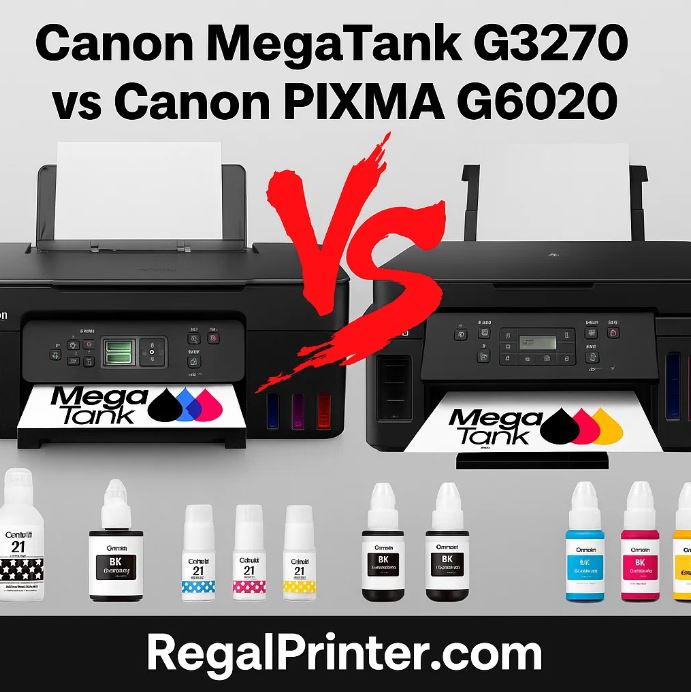I'm a participant in the Amazon Services LLC Associates Program, an affiliate advertising program designed to provide a means for me to earn fees by linking to Amazon.com and affiliated sites.
When it comes to choosing between the Canon MegaTank G3270 and the Canon PIXMA G6020, you’re getting two fantastic cartridge-free printers. The G3270 nails everyday printing and photo needs with sharp output and small-footprint design, while the G6020 leans big—duplexing, auto-feed, and heavy workloads are its playground. In short, go G3270 for sleek simplicity, G6020 for office-level productivity. Our detailed Canon MegaTank G3270 vs Canon PIXMA G6020 review will help you see which one fits your needs.
📊 Product Comparison Table: Canon MegaTank G3270 vs Canon PIXMA G6020
Feature | ||
|---|---|---|
Print Quality | Crisp text, warm and friendly photos | Crisp text, slightly richer image tones |
Ink Yield (B/C) | ~6,000 black / ~7,700 color pages | ~6,000 black / ~7,000 color pages |
Duplex Printing | Manual | Automatic |
ADF | No | Yes (up to multiple pages) |
Scanner Type | Adjustable flatbed | Standard flatbed |
Footprint & Design | Compact and clean design | Larger control panel, more space used |
User Interface | Simple, intuitive | More buttons/options, yet easy to use |
Price |
🖨️ 1. Print Quality & Daily Workflow: Canon MegaTank G3270 vs Canon PIXMA G6020
Canon MegaTank G3270
I love its crisp text—it makes school papers and reports look clean and professional. Photo prints have a warm, friendly tone that’s more than enough for casual prints. Its compact size fits neatly on my desk, and scanning odd-sized objects is easy thanks to its height-adjustable lid.
Canon PIXMA G6020
This one delivers the same great-looking text, but steps things up with faster printing—perfect when you’ve got a stack of docs to handle. Photo quality is similar, yet it’s the duplexing and auto-feed that feel like automatic time-savers when printing batches for work or family handouts.
💧 2. Ink Systems & Cost Efficiency: Canon PIXMA G6020 vs Canon MegaTank G3270
Both printers arrive stocked with high-yield ink bottles, keeping running costs low.
- G3270: Pumps out around 6,000 black and 7,700 color pages with each refill setup.
- G6020: Matches the black yield and hovers close on color—perfect for longer print runs without refills.
Long story short: both supertank systems save a ton on ink, with near-identical cost-per-page.
⚙️ 3. Features & Usability
- G3270: No auto-duplex, no document feeder—what you see is what you get. Ideal for those who print occasionally and prefer simplicity.
- G6020: Includes a 2-sided auto-duplexer and an auto document feeder (ADF), making it a powerhouse for busy households, small offices, or anyone who prints multi-page documents frequently.
✅ Pros & ❌ Cons
Feature | Canon MegaTank G3270 | Canon PIXMA G6020 |
|---|---|---|
Print Quality | Sharp text, warm casual photo prints | Same crisp text, slightly richer photos |
Ink Yield (Black/Color) | ~6,000 / ~7,700 pages | ~6,000 / ~7,000 pages |
Duplex Printing | Manual | Automatic (double-sided printing) |
Automatic Document Feeder | Not included | Includes ADF (for multi-page scanning/copying) |
Scanner Type | Flatbed with adjustable lid | Standard flatbed |
Footprint & Design | Compact, minimal desk footprint | Roomier design with larger control panel |
User Interface | Simple and reliable | More buttons/options, still intuitive |
🔍 Major Differences
- Batch Printing & Copying: G6020 shines with its auto-duplex and document feeder—great for long print jobs.
- Size & Simplicity: G3270 shines on desks where space is tight and needs are modest.
- Speed in Volume: Both zip through pages efficiently, but G6020’s auto-front-loading feeder gives it a smooth edge for big print runs.
Feature | ||
|---|---|---|
Print Quality | Crisp text, warm and friendly photos | Crisp text, slightly richer image tones |
Ink Yield (B/C) | ~6,000 black / ~7,700 color pages | ~6,000 black / ~7,000 color pages |
Duplex Printing | Manual | Automatic |
ADF | No | Yes (up to multiple pages) |
Scanner Type | Adjustable flatbed | Standard flatbed |
Footprint & Design | Compact and clean design | Larger control panel, more space used |
User Interface | Simple, intuitive | More buttons/options, yet easy to use |
Price |
🤔 Which One Suits You Best?
- Go with G3270 if you’re after a desk-friendly, straightforward printer for everyday use, family photos, or schoolwork—with no frills but a smooth experience.
- Choose G6020 if you’re printing a lot of multi-page documents and value automatic duplexing and scanning/copying with minimal fuss.
✨ FAQs
Q: Can the G6020 do automatic double-sided printing?
A: Yep—auto-duplex comes standard on the G6020, making it a breeze to print booklets or multi-page docs without flipping pages.
Q: Will both printers run really cheap per page?
A: You bet—they’re both MegaTank models, so after the initial ink charge, running costs drop dramatically.
Q: Which one is better for scanning books or thicker items?
A: The G3270’s adjustable lid gives you more flexibility for scanning odd-shaped or thick things like children’s books or craft items.
Q: Do I need space for the G6020?
A: It takes up more desk real estate, so measure your space—especially if you pick it up on a smaller desk.
Other Interesting Articles
- Phomemo M110 Review: Is This Portable Label Printer Worth It?
- Phomemo M110 vs M02: Which Portable Printer Is Right for You?
- Phomemo M110 vs M221: Which Label Printer Should You Choose?
- Phomemo M110 vs M220: Which Label Printer Fits Your Needs?
Final Take
So, Canon MegaTank G3270 vs Canon PIXMA G6020—both win at low-cost printing. Choose the G3270 for simplicity and smaller desks. Opt for the G6020 if batch printing, copying, and duplexing are your daily grind. Either way, you’ll appreciate the savings and solid Canon quality.
Author: Regal Printer, expert in cartridge-free printing solutions and supertank performance.